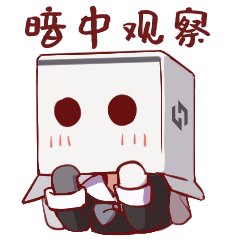
从标题就可以看出来,这是一个分享的合集,主要参考了GitHub上一些开源的软件项目进行分享,有兴趣的盒友可以浏览合集,点个收藏再走
软件名称:7+ Taskbar Tweaker
地址:http://rammichael.com/7-taskbar-tweaker
软件用途:允许自定义和扩展Windows任务栏功能,并具有各种生产力增强功能。
开源地址:无
——————————————————————
软件名称:Classic Start
地址:https://github.com/passionate-coder/Classic-Start
软件用途:使用开始菜单和资源管理器就像2000年一样。
开源地址:https://github.com/passionate-coder/Classic-Start
——————————————————————
软件名称:Clover
地址:http://en.ejie.me/
软件用途:将多选项卡功能添加到Windows资源管理器。
开源地址:无
——————————————————————
软件名称:EarTrumpet
地址:https://github.com/File-New-Project/EarTrumpet
软件用途:从系统托盘按应用程序控制音量。
开源地址:https://github.com/File-New-Project/EarTrumpet
——————————————————————
软件名称:QTTabBar
地址:http://qttabbar.wikidot.com/
软件用途:通过选项卡和其他文件夹视图扩展资源管理器。
开源地址:无
——————————————————————
软件名称:Rainmeter
地址:https://www.rainmeter.net/
软件用途:Rainmeter允许您在桌面上显示可自定义的皮肤,从硬件使用情况表到功能齐全的音频可视化器。
开源地址:https://github.com/rainmeter/rainmeter
——————————————————————
软件名称:Search Deflector
地址:https://github.com/spikespaz/search-deflector
软件用途:一个小型程序,将从Windows“开始”菜单或Cortana进行的搜索重定向到您喜欢的任何浏览器和搜索引擎。
开源地址:https://github.com/spikespaz/search-deflector
——————————————————————
软件名称:TranslucentTB
地址:https://github.com/TranslucentTB/TranslucentTB
软件用途:使Windows任务栏透明。
开源地址:https://github.com/TranslucentTB/TranslucentTB
——————————————————————
软件名称:Windows 10 Login Background Changer
地址:https://github.com/PFCKrutonium/Windows-10-Login-Background-Changer
软件用途:使您可以更改Windows 10登录屏幕背景。
开源地址:https://github.com/PFCKrutonium/Windows-10-Login-Background-Changer
——————————————————————

软件名称:FreeOffice
地址:http://www.freeoffice.com/en/
软件用途:FreeOffice是一个完整的办公套件,带有文字处理器,电子表格应用程序和演示程序,所有套件均与Microsoft Office中的同类产品兼容。
开源地址:无
——————————————————————
软件名称:LibreOffice
地址:https://www.libreoffice.org/
软件用途:开源办公套件。
开源地址:https://www.libreoffice.org/about-us/source-code/
——————————————————————
软件名称:OnlyOffice
地址:https://www.onlyoffice.com/
软件用途:最完整,功能最丰富的开源办公和生产力套件。
开源地址:无
——————————————————————
软件名称:OpenOffice
地址:https://www.openoffice.org/
软件用途:用于文字处理,电子表格,演示文稿,图形,数据库等的软件套件。
开源地址:http://openoffice.apache.org/source.html
——————————————————————
软件名称:Sumatra PDF
地址:http://www.sumatrapdfreader.org/free-pdf-reader.html
软件用途:小巧实用的PDF,ePub,MOBI,CHM,XPS,DjVu,CBZ,CBR阅读器。
开源地址:https://github.com/sumatrapdfreader/sumatrapdf
——————————————————————
软件名称:Bookviser
地址:http://apps.microsoft.com/windows/zh-cn/app/bookviser-reader/42d4527a-b1fe-479b-ad04-150303dc056f
软件用途:Windows设备的出色应用程序,可轻松读取电子书。
开源地址:无
——————————————————————
软件名称:Calibre
地址:http://calibre-ebook.com/
软件用途:用于电子书管理和转换的强大软件。
开源地址:http://calibre-ebook.com/get-involved
——————————————————————
软件名称:kobo
地址:https://www.kobo.com/desktop
软件用途:用于电子书管理和转换的极其丑陋但功能强大的软件。
开源地址:无
——————————————————————
软件名称:Blender
地址:https://www.blender.org/
软件用途:功能齐全的可扩展跨平台3D内容套件。
开源地址:https://developer.blender.org/
——————————————————————

软件名称:Gimp
地址:http://www.gimp.org/
软件用途:开源图像编辑器。
开源地址:http://www.gimp.org/source/
——————————————————————
软件名称:Inkscape
地址:https://inkscape.org/en/
软件用途:免费的矢量图形设计软件。
开源地址:无
——————————————————————
软件名称:Krita
地址:https://krita.org/
软件用途:有一堆很酷的功能的免费绘图软件。
开源地址:无
——————————————————————
软件名称:Paint.net
地址:http://www.getpaint.net/index.html
软件用途:简易版本的Photoshop。
开源地址:无
——————————————————————
软件名称:Snipaste
地址:https://zh.snipaste.com/
软件用途:一款高效率功能全面的截图软件
开源地址:无
觉得有用请收藏喔
#免责声明#
①本站部分内容转载自其它媒体,但并不代表本站赞同其观点和对其真实性负责。
②若您需要商业运营或用于其他商业活动,请您购买正版授权并合法使用。
③如果本站有侵犯、不妥之处的资源,请联系我们。将会第一时间解决!
④本站部分内容均由互联网收集整理,仅供大家参考、学习,不存在任何商业目的与商业用途。
⑤本站提供的所有资源仅供参考学习使用,版权归原著所有,禁止下载本站资源参与任何商业和非法行为,请于24小时之内删除!


